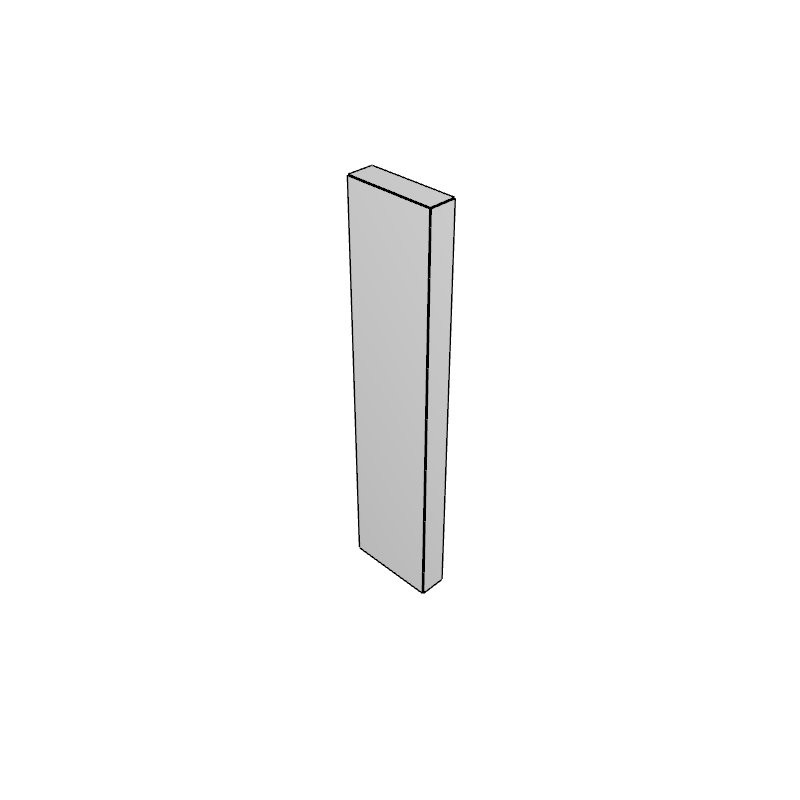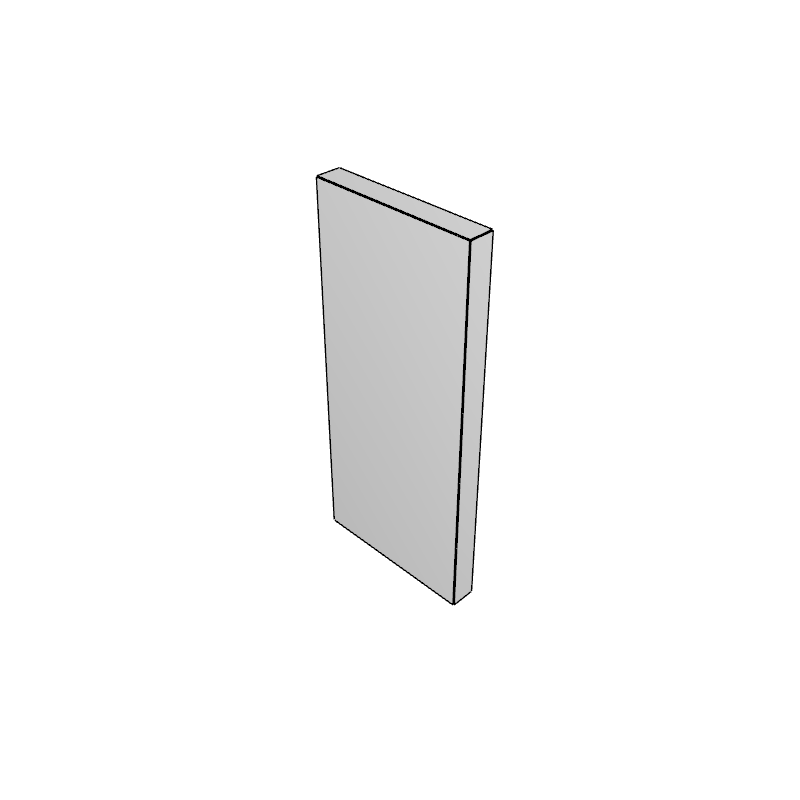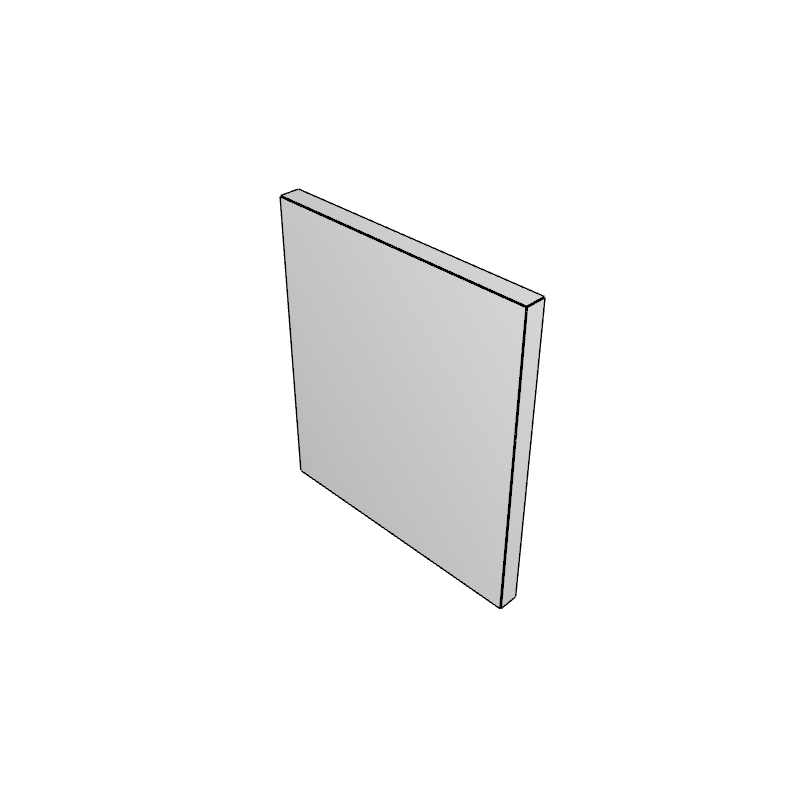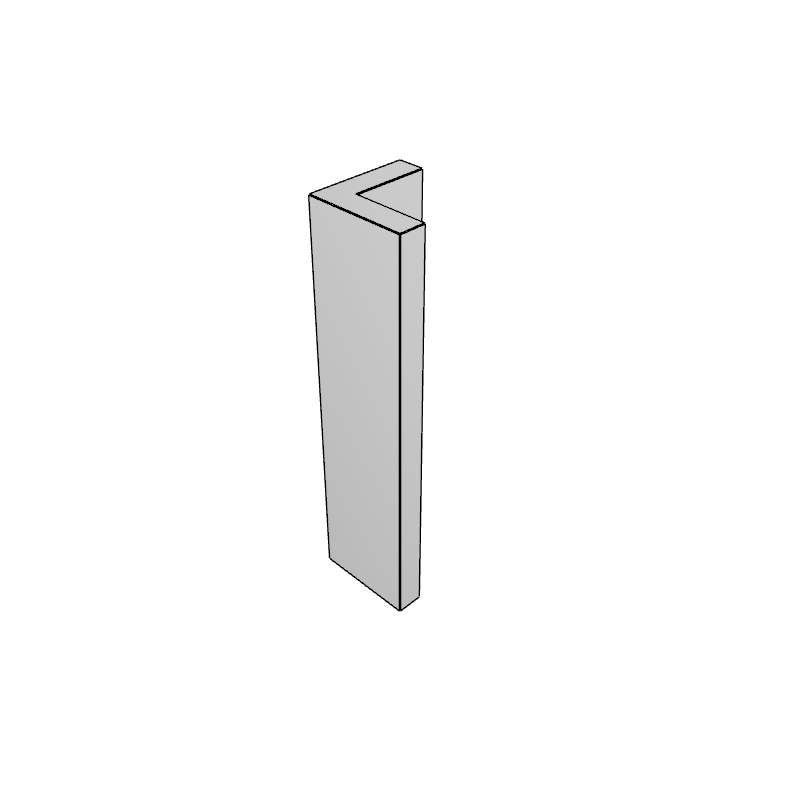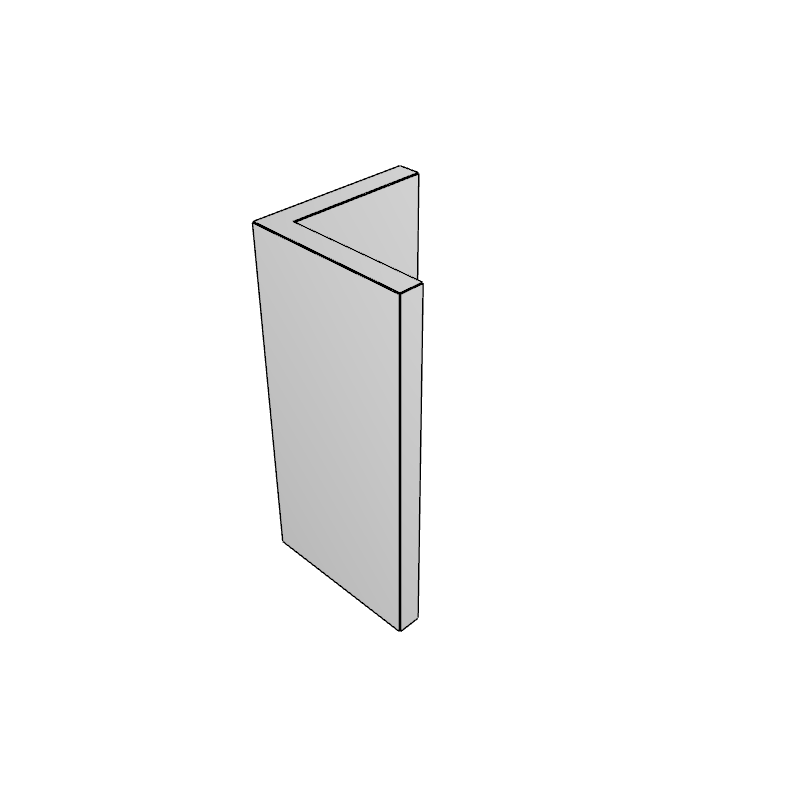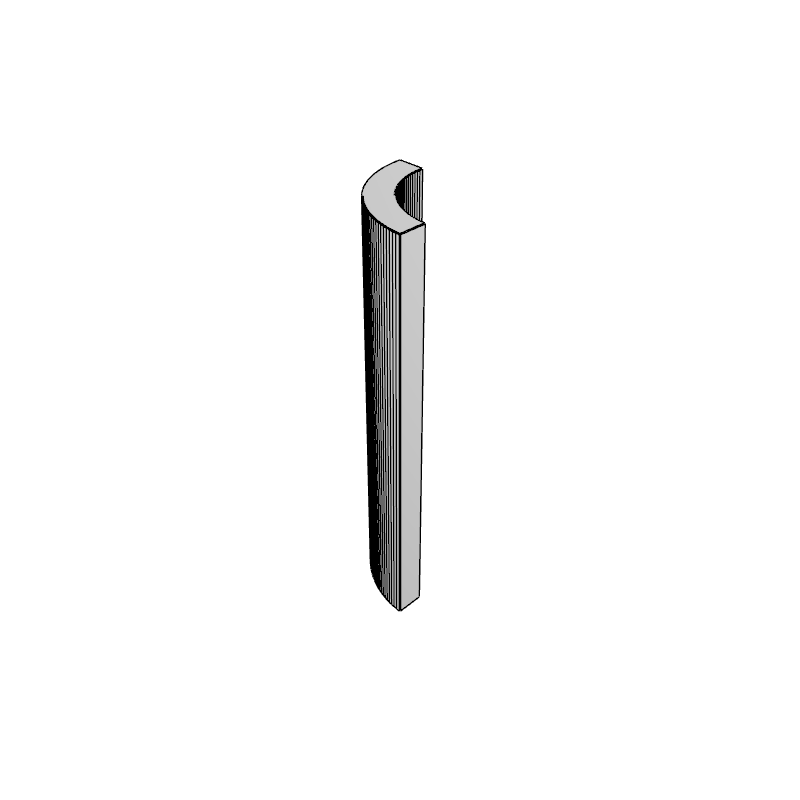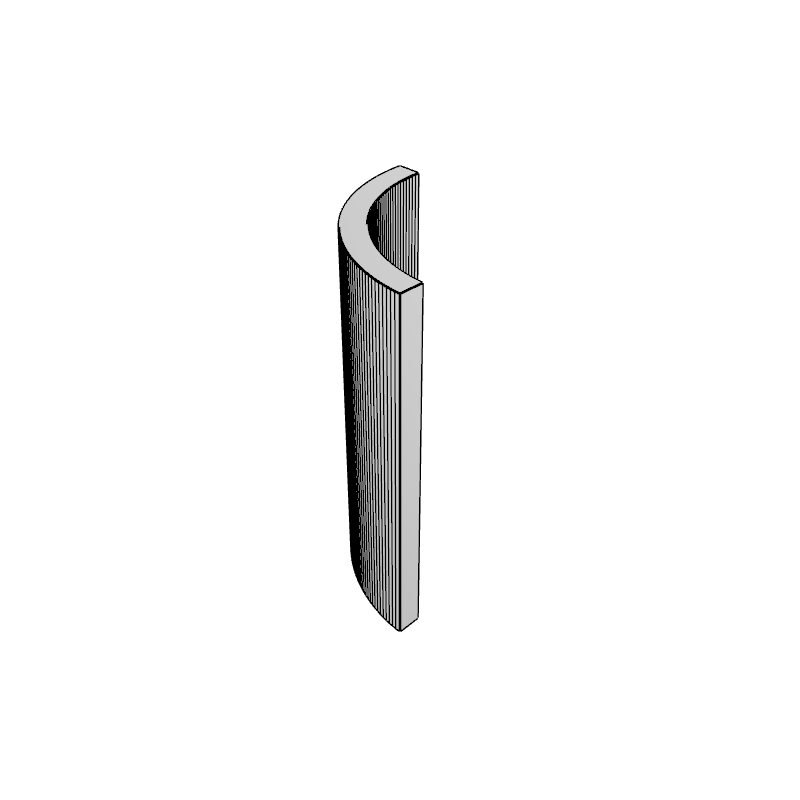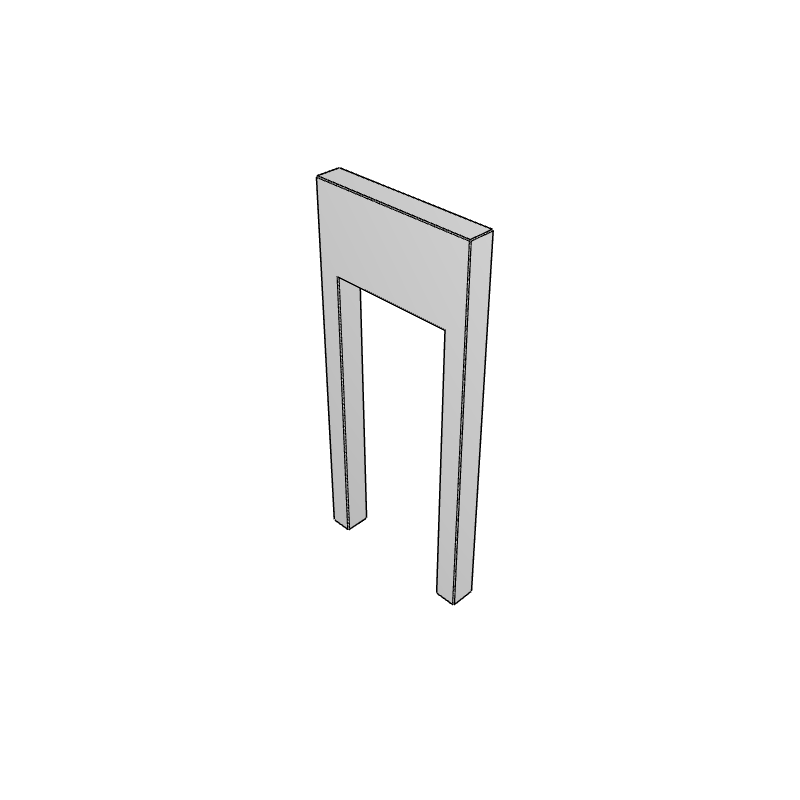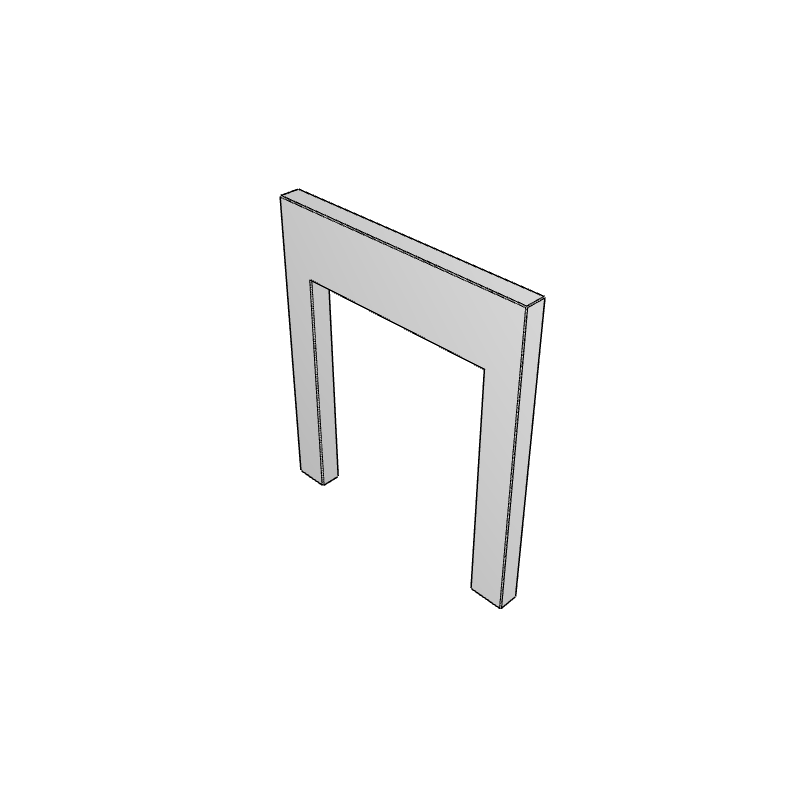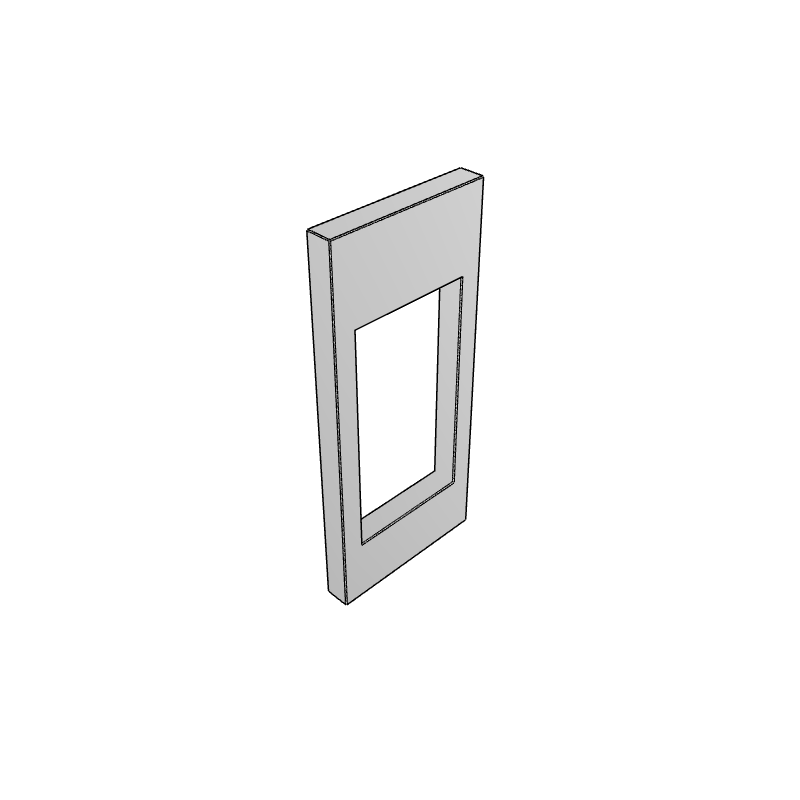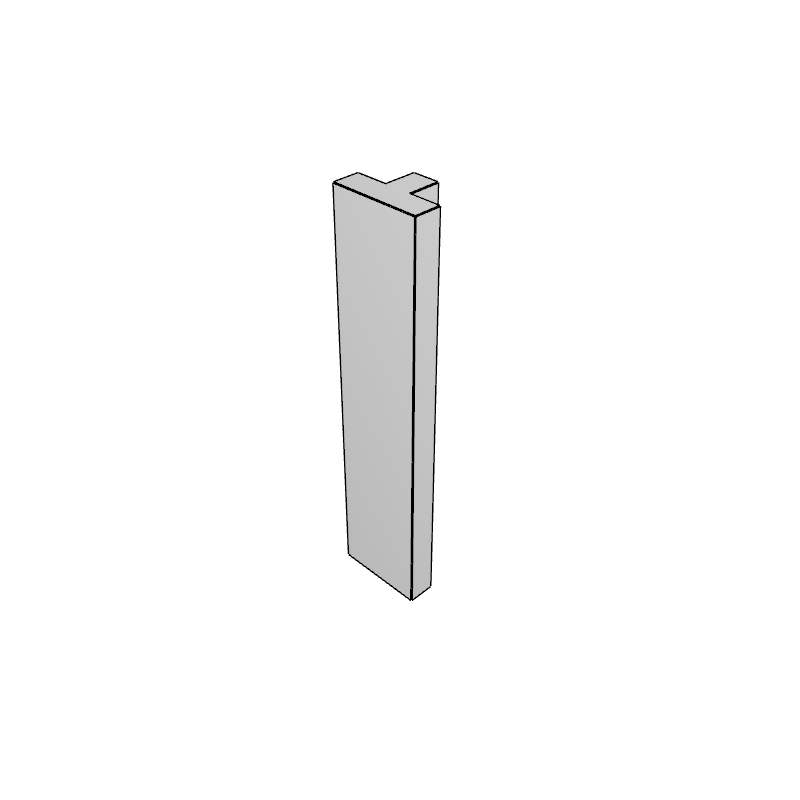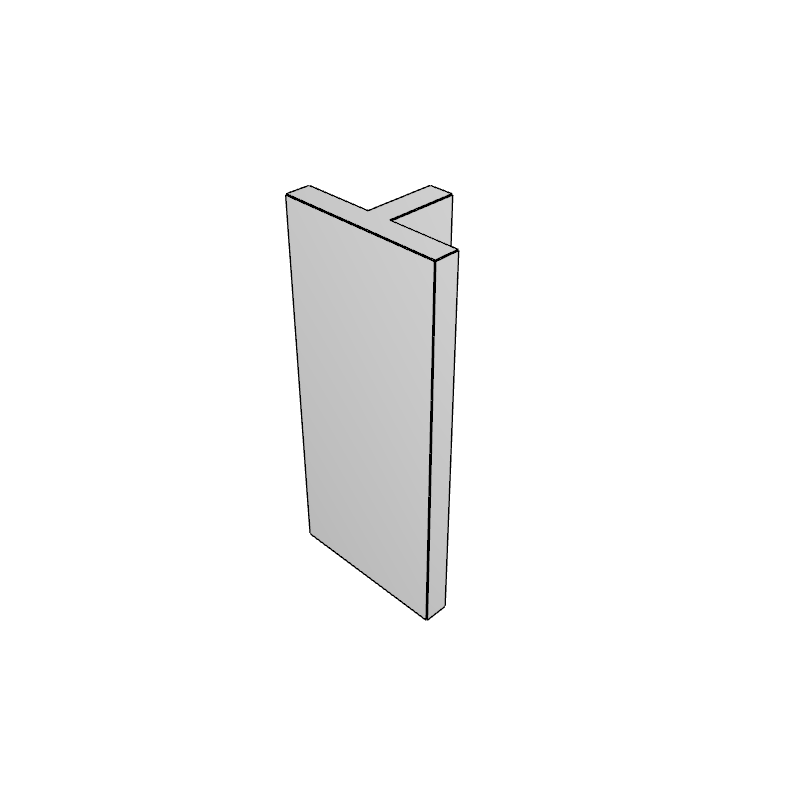Welcome to KKrane's Drop 'n Design
This website allows you to drag and drop concrete blocks into the scene. While dragging, you can rotate blocks using R (90° clockwise) or Shift+R (90° counterclockwise). Need to remove a block? Just select and press Delete. After a roof has been selected, rotate it with R and Shift+R (while not moving a block).
Why Concrete 3D Printing?
By using our innovative concrete 3D printing technology, we enable:
- 20% Lower Cost compared to traditional methods
- Higher R-Value insulation for better energy efficiency
- Sound Dampening benefits for a quieter home
Tools
Save house to clipboard
Download a blueprint
Add/Remove dimensions
Blocks
House copied to clipboard
Drag these into the scene!
Walls
Corners
Doors
Windows
Tees
Roofs
Select a roof